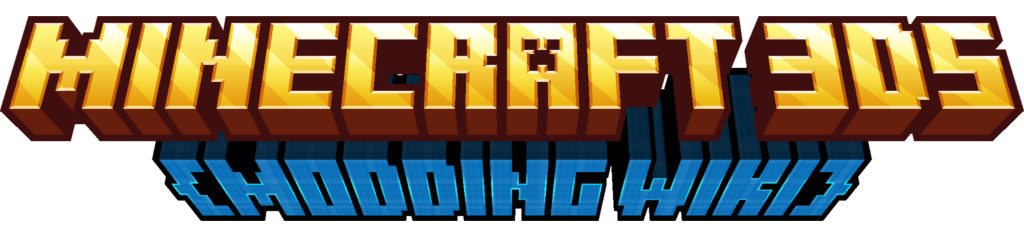How to Modify Game Audio
You can replace in-game Audio with your own Custom SFX/Ambiance using CATool.
- Download and Extract CATool or Update to v2.4 via the
--updflag after calling the script. Example:python CATool.py --upd. - Extract the
CombinedAudio.binArchive File using the--ecaFlag. - Extract the Header using the
--ghFlag. - Ensure your Audio file is lower-quality. As analog Audio (*.dsp and *.fsb) can be large, a bit-rate of roughly 96kbps is recommended.
- Convert your Audio to Wave format if necessary.
- Convert your new Wave Audio File to
*.dspformat. - Convert your new
*.dspAudio to FMOD Sound Bank Format*.fsb. - Add Padding as needed for Audio, using the
--apFlag for automation. - Replace the segment file of your choice. The replacement file must have the same name and file-size as the original (e.g., replacing
segment_118.fsbrequires deleting the original and using the same name). - Rebuild the
CombinedAudio.binArchive File using the--rcaFlag. Ensure you have previously dumped the Header using--gh.
Your CombinedAudio.bin might not work perfectly. This tool is still a WIP, so check for updates regularly to enhance your Minecraft 3DS modding capabilities.