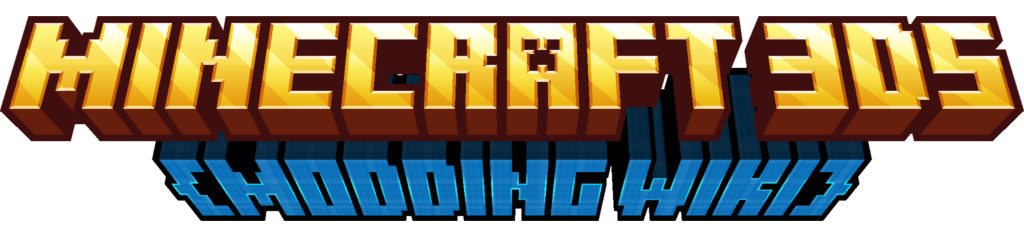Multiple Game Instances
- If you have multiple versions of Minecraft from either other regions or a Game-Cart with a digital copy, these will interfere with Mods being loaded.
- You should only have one version of the game on your system at a time.
DLC/Update + Game
- If you have a region-free game or DLC/update and a USA/EUR/JPN copy of Minecraft 3DS, they can cause mods to not work fully or at all.
- Ensure everything matches the same region, and nothing is mismatched.
LCL
- Ensure Luma Chain Loader has "Game Patching" enabled.
- Hold Select at startup to access the menu. If the option doesn't show a
[X]on "Game Patching," enable it.
Download Mods for Your Game's Region
- Ensure you're installing mods to the correct game version to avoid issues.
Conflicting Mods
- Some mods like
Skyblock+ (Plus)andAmplified World Generationcannot be installed together. - Check for conflicts by contacting the creator on Discord.
Game Version
- Nearly all mods for Minecraft 3DS were made for patch
v1.9.19. - Ensure your game is fully updated with the correct region update/DLC.
Incorrectly Made Mods
- Some mods are buggy or outdated. Test with another mod to verify the issue.
- Contact the creator of the problematic mod for support.
Mods Not Installing
- If mods aren't installing from the UniStore, try reinstalling the UniStore itself.
- Delete the UniStore via the Universal Updater settings and reinstall it using the QR code from this link.
Still Having Problems?
Share your thoughts in the Discord! We're always active and ready to help. Give us some time, and we'll get back to you.